Payroll Services
Cal Employee Connect (CEC) - Service for CSU Employees!
As a California State University (CSU) employee, your pay warrant/direct deposit advice and annual W-2 are issued by the State Controller’s Office (SCO). Employees may register with Cal Employee Connect (CEC), a tool that provides our employees with instant access to view and/or print and electronically save your own W-2s and earning statements. CEC also is the place to go to update Direct Deposit account information and change your Tax Withholding!
Register for CEC
CEC Registration GuideWhat is available on Cal Employee Connect?
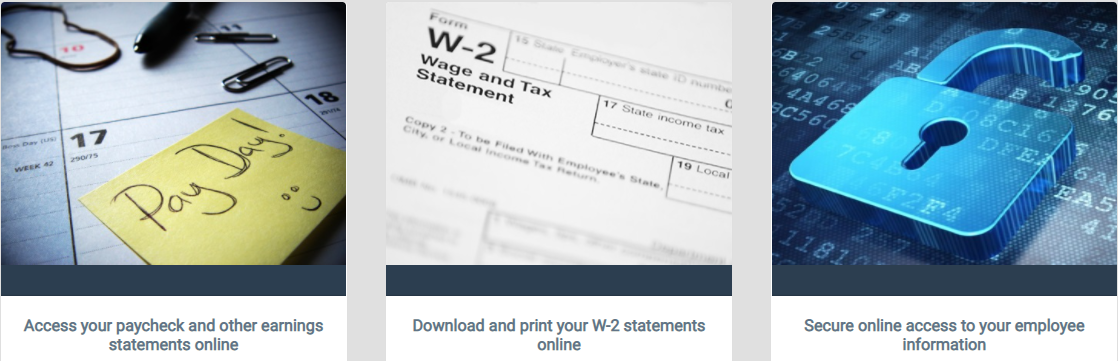
To enroll or make changes to your direct deposit, follow the step-by-step instructions
by clicking the botton below. *Cancellations must be submitted directly to HR - Payroll Services. View the form.Direct Deposit
Tax Withholding Change
Need assistance or have questions?
Please email us at: payrollservices@mail.fresnostate.edu or look up your Payroll Technician to email them directly.