Benefits
Health Benefits
Fresno State Health Benefits
Explore Fresno State's Benefits SummaryDiscover Your Eligibility for Benefits
At Fresno State, we're committed to supporting your health and future from the moment you start. Our CSU benefits program reflects that commitment, offering comprehensive, flexible coverage designed to meet your needs—and those of your family.
If you're working at least half-time in a position that extends beyond six months and one day, you're eligible for a comprehensive benefits package. View full eligibility details.
Are you a temporary faculty member? If you're teaching 6.0 units or more in the current or an upcoming semester, you're covered too! Learn more about benefits for part-time faculty
Even if you don’t meet the standard eligibility, there's good news: employees with a timebase of 0.75 or higher can still enroll in medical coverage—regardless of how long your appointment lasts.
Your health matters, and we’re here to make sure you’re supported every step of the way.
Medical Coverage That Fits Your Life
Your health matters, and Fresno State offers a variety of medical plans to support you and your family. Benefit-eligible employees can choose the option that best matches their healthcare needs—whether that means predictable costs through a coordinated care network, or more flexibility in choosing doctors and specialists.
All plans include essential services like preventive care, hospital visits, mental health support, prescription coverage, and more. Explore the plan types below to find the one that fits your lifestyle.

HMO (Health Maintenance Organization) Plans
HMO plans offer coordinated care through a network of doctors and hospitals under contract with the plan. You and your eligible dependents will choose a primary care physician (PCP), who will manage your care and provide referrals to specialists when needed. Each covered family member can select their own PCP or medical group. HMO plans generally feature no deductibles, low co-pays, and no claim forms. Coverage is limited to designated service areas within California, based on zip code. Emergency services outside the service area or state must be reported to your HMO.
Explore HMO Provider Options
PPO (Preferred Provider Organizations) Plans
PPO plans offer flexibility when choosing your healthcare providers. You can see any doctor or specialist without a referral, but you’ll save more by using in-network providers through Blue Cross of California. These plans are similar to traditional fee-for-service insurance and usually involve an annual deductible and cost-sharing through co-insurance. The plan plays the remaining amount up to the allowable cost. PPOs are a good fit if you want more control over your healthcare decisions an are comfortable managing costs in exchange for broader provider access.
Explore PPO Provider OptionsDental Coverage That Works for You
As a benefit-eligible employee, you can enroll in one of two dental plans—for yourself and your eligible dependents—at no cost to you. Premiums are fully covered by the CSU, and both plans are administered through Delta Dental.
To get started, simply complete the Benefits Enrollment Worksheet in Adobe Sign within 60 days of your hire or eligibility date.
Need help choosing a plan or filling out the form? We’re here for you. Just contact Human Resources at (559) 278-2032 and we’ll be happy to assist.
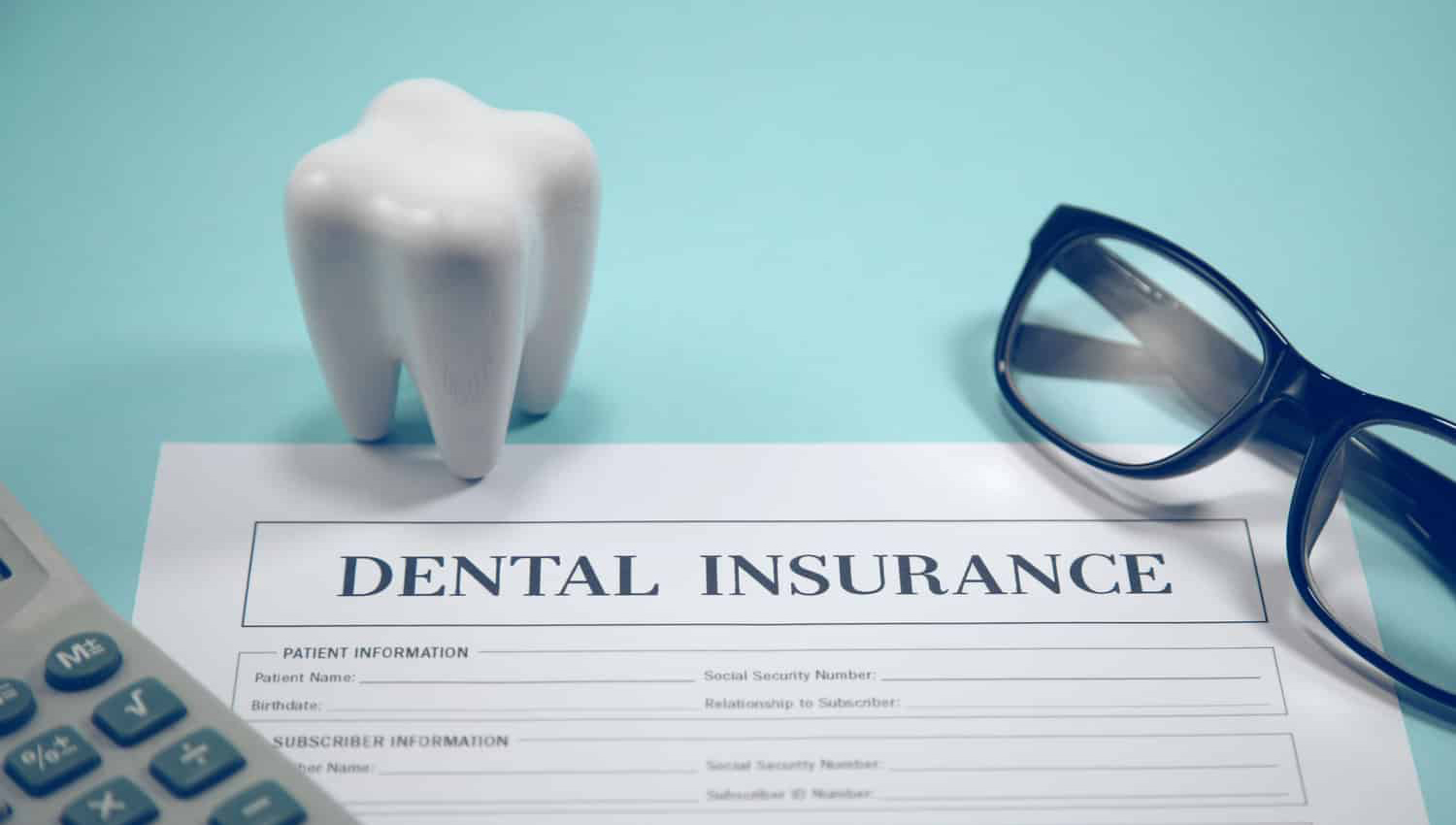
DeltaCare USA (HMO)
DeltaCare USA is a prepaid dental plan that covers many services at no cost, with small co-payments for others. Coverage depends on your collective bargaining unit. You and your dependents must use a DeltaCare network dentist—most basic services are fully covered. You’ll need to select a provider from the Directory of Dentists when enrolling. Like a medical HMO, you’ll receive a membership card and evidence of coverage detailing your benefits. Be sure to consult your dentist about the cost and coverage of specific services.
DeltaCare® USA website
Delta Dental (PPO)
Delta Dental PPO gives you the freedom to see any dentist. You’ll get the best coverage when visiting dentists in the Delta PPO or Delta Premier networks. Coverage levels vary based on your collective bargaining unit. The plan pays set amounts for services—if your provider charges more, you’ll cover the difference. If you see an out-of-network provider, you’ll need to submit your own claim forms. For full benefit details, see the Summary Brochure and your Evidence of Coverage.
Delta Dental CAVision Benefits That Help You See the Difference
All benefit-eligible employees working half-time or more for over six months—and their eligible dependents—are automatically enrolled in the basic vision insurance plan, with premiums fully paid by the CSU.
You’re free to visit any licensed ophthalmologist, optometrist, or dispensing optician. However, choosing a provider within the Vision Service Plan (VSP) network can help you reduce your out-of-pocket costs.
Coverage is provided through Vision Service Plan (VSP), where you can explore your benefits, search for in-network providers, and manage your vision care easily online.
In addition to the basic coverage, you also have the option to enroll in the Vision Premier Plan—either as a new hire, during Open Enrollment, or if you experience a qualifying life event. This enhanced plan offers expanded benefits and requires a small monthly premium, paid by the employee.

Basic Vision Plan
The Basic Vision Plan includes one comprehensive eye exam each calendar year. You’ll receive one pair of lenses every other year, or annually if your prescription changes, along with one frame every other year. If you choose contact lenses instead of glasses, you're eligible every other year. This plan provides a $110 to $130 frame allowance, a $0 copay for UV protection, and a $120 allowance for contact lenses and the fitting exam—giving you essential vision coverage with no employee cost.
Find a Doctor
Premier Vision Plan
The Premier Vision Plan also offers one comprehensive eye exam each calendar year, but expands your coverage to include lenses and frames every year. If you prefer contact lenses over glasses, you're eligible every other year. This plan increases your frame allowance to $210 to $230, and includes a $0 copay for UV protection, tinted lenses, and standard progressive lenses. You’ll also receive a $200 allowance for contacts and the fitting exam, giving you more choice and enhanced coverage.
Eyewear and WellnessMake the Most of Your CSU Benefits
Fresno State offers a wide range of voluntary and flexible benefits designed to help you save money, plan for the future, and support your well-being—on your terms.
Whether you're looking to set aside pre-tax dollars for health or dependent care, take advantage of tuition discounts, or access extra life insurance coverage, there's something here for everyone.
Explore options including:
- Health and Dependent Care Reimbursement Accounts (HCRA/DCRA)
- FlexCash if you waive CSU medical or dental coverage
- Pre-tax savings plans for commuting and parking
- Fee Waiver programs for eligible employees and dependents
- Paid life insurance coverage and optional supplemental plans
...and more!
Below are the current medical plan premium rates for CSU employees. Rates vary based on plan selection and number of dependents. Please review the PDF for detailed cost breakdowns by plan and coverage level.
Newly Hired? Here’s How to Get Started with Your Benefits
As a new benefit-eligible employee, you have 60 days from your hire date to enroll in health, dental, vision, or FlexCash benefits. If you miss this deadline, you’ll have to wait for the next Open Enrollment period (coverage begins the following January 1) or enroll after a 90-day waiting period under the Health Care Portability and Accountability Act (HIPAA).
Your coverage will begin on the first day of the month following the date your completed Benefits Worksheet is received by Human Resources.
Example:
Hire Date: July 29
Worksheet Received: August 10
Coverage Effective: September 1
Plan premiums are shared between the CSU and the employee. Your monthly contribution depends on the plan you choose and the number of dependents enrolled, so it’s important to review your options carefully to find the best fit for your needs.
Medical plans are administered by CalPERS. Please note that dual coverage and split enrollments are not allowed.
To enroll, submit your Benefits Worksheet along with any required documentation to the Human Resources Office (Joyal Administration Building, Room 211) within 60 days of your hire date. You may also upload your documents securely via MoveIT.
Split Enrollments: One Household, One Health Plan for Dependents
If both you and your spouse or registered domestic partner are (or were) employed by agencies that participate in the Health Program, you can each enroll in a separate health plan.
However, there's one key rule: Dependents must be covered under only one parent’s plan. You cannot split coverage of children between two CalPERS plans. For example, if both parents are CalPERS members with children, all dependents must be enrolled under a single parent’s health plan.
If a split enrollment is found, CalPERS will retroactively correct the issue—and you may be responsible for any resulting costs dating back to when the split began.
Dual Coverage Is Not Allowed
CalPERS rules prohibit dual coverage, which means you cannot be enrolled in a CalPERS health plan as both a member and a dependent, or as a dependent on two separate enrollments.
If dual coverage is discovered, it will be retroactively canceled, and you may be required to repay any costs incurred from the date the overlap began.
To avoid issues, be sure to check that no one in your household is double-covered under CalPERS.
Life Happens—You May Be Eligible to Update Your Benefits
When certain life events occur, you're allowed to make changes to your benefit elections outside of Open Enrollment. These are known as Qualifying Life Events.
Examples include adding or removing a dependent due to:
- Birth, adoption, marriage, or domestic partnership
- Divorce, legal separation, or death
- Gaining or losing coverage under another health plan
To see full eligibility details, visit the CalPERS Family Status Change/Life Events page.
To make a change, complete a Benefits Worksheet and submit it to the HR Benefits team via Adobe Sign. Your change will take effect on the first of the month following the date your form is received by HR—unless the change is mandatory (see below).
When adding a dependent, be prepared to provide required documentation, such as a Social Security number, marriage certificate, birth or adoption certificate, or divorce decree.
Mandatory vs. Permissive Transactions
Some benefit changes are required by law, while others are optional. Here’s a quick guide to the difference:
Mandatory Transactions
- Birth or adoption of a child
- Death of a dependent
- Dependent reaching age 26
- Divorce or end of domestic partnership
- Enrollment of spouse, registered domestic partner, or dependent in a CalPERS health plan
Permissive Transactions
- A child, spouse, or domestic partner entering military service
- A child turning 18 or gaining non-CalPERS coverage
- A spouse moveing out of the household
- Adding a spouse, domestic partner, or stepchild
- Change in custody of a child
Mandatory changes take effect the first of the month after the event date.
Permissive changes take effect the first of the month after your form is received by Human Resources.
FlexCash Plan
If you have non-CSU medical and/or dental coverage—such as through a spouse, partner, or another employer—you may be eligible to waive CSU coverage and receive cash in lieu of benefits through the FlexCash Plan.
To participate, you’ll need to complete both the Benefits Worksheet and the FlexCash Enrollment Form, along with any required documentation. Forms should be submitted to the HR Benefits team via Adobe Sign.
💡 Please note: FlexCash payments are considered taxable income.
Flexible Spending Plans (HCRA/DCRA)
Certain Family Status Changes may allow you to enroll in, cancel, or update your contributions to the:
- Health Care Reimbursement Account (HCRA), and/or
- Dependent Care Reimbursement Account (DCRA)
If you've experienced a qualifying event and want to make changes to your existing HCRA or DCRA, simply complete the HCRA/DCRA Enrollment Form and submit it to Human Resources.
Open Enrollment: Your Annual Opportunity to Review and Refresh Your Benefits
Each year, Open Enrollment gives you the chance to take a fresh look at your benefits and make updates that better match your current needs—and your family’s.
It’s a good time to consider any changes over the past year, or ones you expect in the months ahead. Have you welcomed a new family member? Changed your healthcare needs? Adjusted your financial goals? Open Enrollment is your window to make updates like:
- Changing health, dental, or vision plans
- Enrolling or re-enrolling in HCRA/DCRA
- Adding or removing dependents
- Signing up for or opting out of FlexCash
Even if you don’t plan to make changes, it’s still a great opportunity to review your current elections and ensure everything’s up to date.
Details about this year’s Open Enrollment period—including deadlines and instructions—will be shared via campus communications and posted on the Open Enrollment webpage when available.
Health Insurance Portability and Accountability Act (HIPPA)
HIPAA ensures the confidentiality of your health information and helps maintain your privacy when receiving care.
If you need the HR/Benefits team to assist you with a health care claim, you must first complete the Authorization to Use and/or Disclose Personal Health Plan Information form and submit it to HR.
If you have questions about HIPAA or need help with this form, please contact the Campus Privacy Contact / HR Benefits Manager at (559) 278-8237.