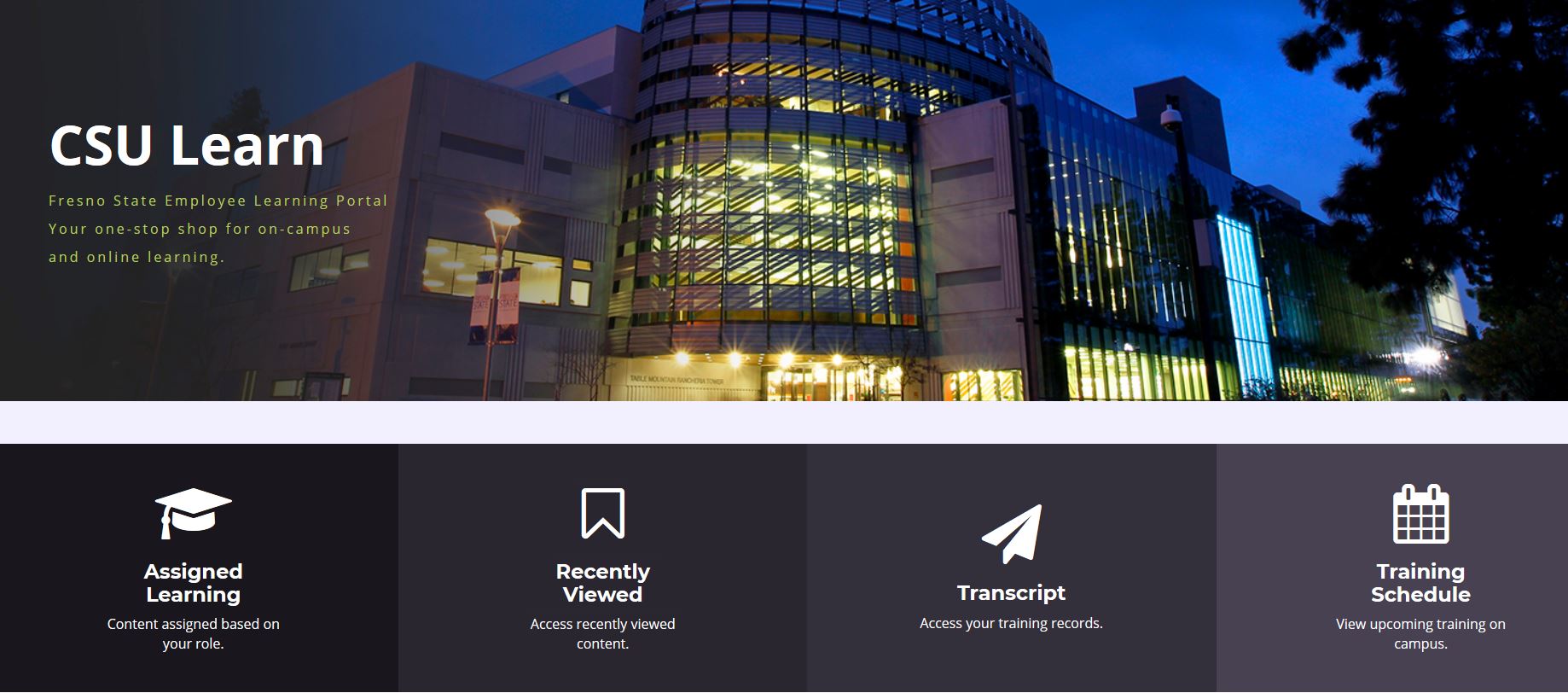Organizational Development
Online Resources
CSU Learn is Fresno State's one-stop shop for on-campus and online learning. Easily view and register for upcoming workshops, and stay up-to-date on your online required courses. Browse hundreds of learning courses and modules to expand your knowledge and expertise. Explore your CSU Learn portal here.
Quick Guides
Employee Quick-Start Guide
Manager Quick-Start Guide
2 Minute Overview Video
On-Campus Workshops
View the calendar and register for upcoming workshops here.
Compliance courses:
Employees will automatically receive email notifications to complete their respective compliance courses
Quick Tips and FAQs
- Don't use Internet Explorer.
- Don't use mobile devices.
- Disable your Pop-Up Blocker and AdBlocker (contact IT support if you don't know how to do that).
- Before launching a course, click the word "Register" (and not the drop-down arrow).
- Keep the background browser window open to record your completion.
- You will receive an email confirming your course completion
How do I know what and when a course will be assigned to me?
| Date | Course Title | Frequency |
|---|---|---|
|
February 15th – email notification sent March 15th – completion due |
Data Security & FERPA Level 1 users |
Every 2 years |
|
March 15th – email notification sent April 15th – completion due |
Avoiding Conflicts of Interest (for COI Designated Positions & Principal Investigators) | Every 2 years |
|
September 1st – email notification sent October 1st – completion due |
Gender Equity and Title IX | Annually |
|
September 1st – email notification sent October 1st – completion due |
CSU’s Discrimination Harassment & Prevention Program (Supervisors & Non-supervisors) | Every 2 years |
View complete list of Compliance Courses